让git彩色显示
新装的系统,不知为啥,”git diff, git status”默认单色显示,看起来很不直观。于是查了下资料,配置一下即可。
先来张效果图:
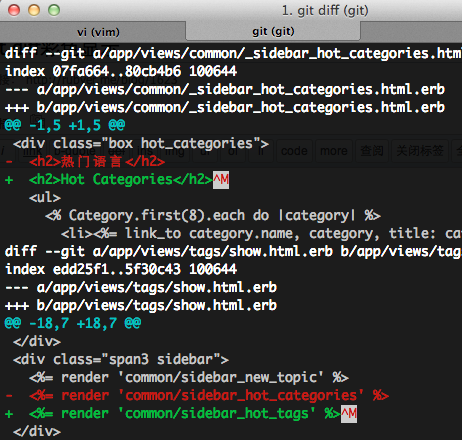
配置命令:
git config --global color.diff auto git config --global color.status auto git config --global color.branch auto git config --global color.interactive auto git config --global color.ui auto
也可以直接编辑~/.gitconfig,其实上面的命令就是往这个文件中添加了这些配置项。
[color]
diff = auto
branch = auto
status = auto
interactive = auto
查看自己都有哪些配置
git config --list
很好的文章,很不错,我喜欢!
用惯了GUI=w=
GUI和CLI我都用。一般小改我会用CLI,快捷。大改会用GUI,毕竟操作直观,以防遗漏。